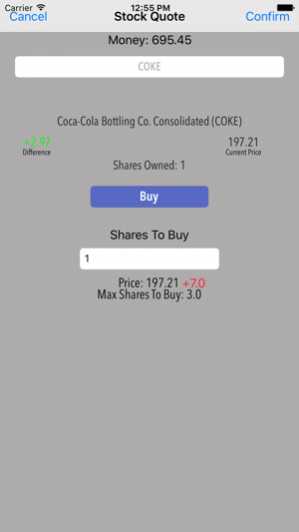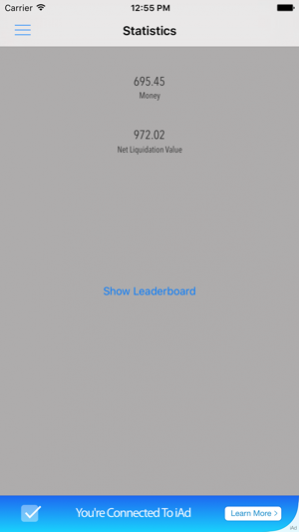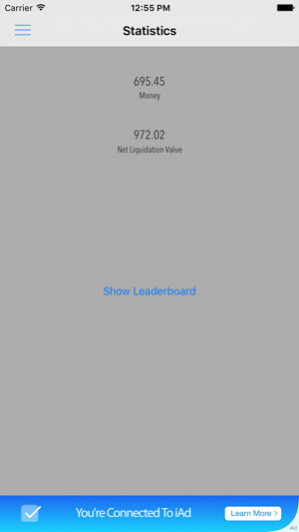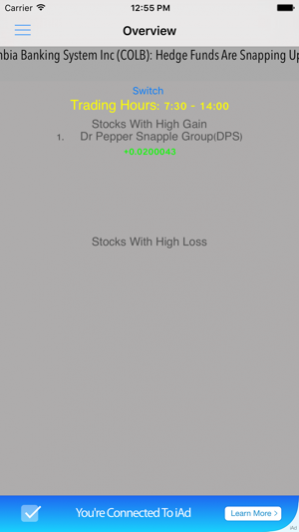MockStock 1.5
Continue to app
Free Version
Publisher Description
Have you ever wanted to experience the fast paced world of stock trading without the prospect of losing your hard earned cash? Well now you can! MockStock is a risk free stock market simulator where you can invest in all your favorite companies for free. Whether you are curious about the stock market and don't know where to start, or you just want a fun way to pass the time, MockStock is the perfect app for people of all ages. -Invest in up to 41,000 real time stocks from around the world! -Immersive tutorial starts your stock trading experience off. -Start with as much money as you want! -View important news about your stocks -Easy to use interface -Easily create and manage your personal portfolio -Compare graphs of different stocks with ease -Compete against your friends with GameCenter -Always know when the markets open and close
May 10, 2018 Version 1.5 -Added pull down menu to view all of your news stories in one place -Added the ability to view news stories from your portfolio, the market as a whole, and stocks in your watchlist -Added the ability to view the percent difference of a stock in the watchlist, the quote view, the statistics view, and the overview -Added visual indicator in news story view -Fixed many, MANY bugs relating to restarting with a different amount of money and showing the tutorial -Fixed some text formatting bugs associated with an extremely high restart money value
About MockStock
MockStock is a free app for iOS published in the Accounting & Finance list of apps, part of Business.
The company that develops MockStock is Ben Perkins. The latest version released by its developer is 1.5.
To install MockStock on your iOS device, just click the green Continue To App button above to start the installation process. The app is listed on our website since 2018-05-10 and was downloaded 4 times. We have already checked if the download link is safe, however for your own protection we recommend that you scan the downloaded app with your antivirus. Your antivirus may detect the MockStock as malware if the download link is broken.
How to install MockStock on your iOS device:
- Click on the Continue To App button on our website. This will redirect you to the App Store.
- Once the MockStock is shown in the iTunes listing of your iOS device, you can start its download and installation. Tap on the GET button to the right of the app to start downloading it.
- If you are not logged-in the iOS appstore app, you'll be prompted for your your Apple ID and/or password.
- After MockStock is downloaded, you'll see an INSTALL button to the right. Tap on it to start the actual installation of the iOS app.
- Once installation is finished you can tap on the OPEN button to start it. Its icon will also be added to your device home screen.